SNMP Access Profile
There are two SNMP protocols to use. Depending on the configuration of the devices, you can create as many SNMP Access Accounts as you want.
In this section, you will find the following topics.
| Create SNMP v1/v2 Access Account. |
| Create SNMP v3 Access Account. |
| Edit and Delete SNMP Account. |
| SNMP Settings List - A table that describes the settings found when creating an SNMP Access Account. |
Create SNMP v1/v2 Access Account
 Details of each setting described in the steps are found in SNMP Settings List.
Details of each setting described in the steps are found in SNMP Settings List.
- On SNMP Access Profile, click [+ Add].
-
Enter the Profile Name. The profile name must not be a duplicate of an existing profile.
-
(Optional) Enter the profile description.
-
Specify the Retry value. The default is 2, and you can modify it to any value from 0 to 5.
-
Specify the desired Timeout value. The default is 3000; and you can modify it to any value from 500 to 60000.
-
Choose SNMP v1/v2 as Protocol.
 The Read and Write community name is displayed when the selected protocol is SNMP v1/v2.
The Read and Write community name is displayed when the selected protocol is SNMP v1/v2. -
Enter a value to Read Community Name. The default value is "public", and this is a required field.
-
Enter a value to Write Community Name. The value entered will display as masked for security, and this is a required field. By default, this field is empty.
-
Click [Save].
The new SNMP v1/v2 access account is displayed in the list grid.
Create SNMP v3 Access Account
 You can find the details of each setting described in the steps in SNMP Settings List.
You can find the details of each setting described in the steps in SNMP Settings List.
-
On SNMP Access Profile, click [+ Add].
-
Enter the Profile Name. The profile name must not be a duplicate of an existing profile.
-
(Optional) Enter the profile description.
-
Specify the Retry value. The default is 2, and you can modify it to any value from 0 to 5.
-
Specify the desired Timeout value. The default is 3000; and you can modify it to any value from 500 to 60000.
-
Choose SNMP v3as Protocol.
-
Enter User Name.
-
Enter the Password by clicking [Change...]., then confirm the password and click [OK].
-
Select the Authentication Algorithm.
-
Enter the Context Name. The default value is "GWNCS". This is not a required item and can be left blank.
-
Enter the Encrypted Password by clicking [Change...], then confirm the encrypted password and click [OK].
-
Select the Encryption Algorithm to be used.
-
Click [Save].
The new SNMP v3 access account is displayed in the list grid. You can create as many SNMP v3 access accounts as you like.
Edit and Delete SNMP Account
To view and modify the profile's information, select the profile from the list, then click [Save] after making the necessary changes.
To delete, select the SNMP profile and click [Delete]. Click [OK] on the dialog to confirm the removal of the account. An error will be displayed if the account is still in use.
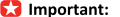 You cannot delete an access account that is still being used by the device.
You cannot delete an access account that is still being used by the device.

-
To create an SDK/J Platform account, go to SDK/J Platform Access Profile.
-
To create a Device Administrator account, go to Device Administrator Access Profile.
SNMP Settings List
|
Setting Name |
Description |
|---|---|
|
Profile Name |
Enter the SNMP account profile name. |
|
Description |
Enter the description of the SNMP account. |
|
Retry |
Specify how many retry attempts can be performed if a device does not respond during discovery. |
|
Timeout |
Specify how long the waiting period is if a device does not respond during discovery. Specify a value between 500 and 60000 milliseconds. |
|
Protocol |
Select the type of protocol.
Configuration items vary depending on protocol types. |
|
|
Specify this item when SNMP v1/v2 is selected in Protocol. The Read Community Name can contain up to 15 characters. |
|
|
Specify this item when selecting SNMP v1/v2 in Protocol. The Write Community Name can contain up to 15 characters. |
|
User Name |
Specify this item when selecting SNMP v3 in Protocol. The user name can contain up to 32 characters. |
|
Password |
Specify this item when selecting SNMP v3 in Protocol. The password can contain up to 128 characters. |
|
Authentication Algorithm |
Select the authentication algorithm.
Specify this item when selecting SNMP v3 in Protocol. |
|
Context Name |
Specify this item when selecting SNMP v3 in Protocol. The context name can contain up to 256 characters. |
|
Encrypted Password |
Specify this item when selecting SNMP v3 in Protocol. The encrypted password can contain up to 32 characters. |
|
Encryption Algorithm |
Select the encryption algorithm.
Specify this item when selecting SNMP v3 in Protocol |
