SDK/J Platform Access Profile
You can find the following settings in an SDK/J Platform account.
|
Setting Name |
Description |
|---|---|
|
Profile Name |
The device administrator account profile name. |
|
Description |
Description of the device administrator account. |
|
Password |
Enter the password. The password can contain up to 128 characters. The password will display as masked for security reasons. |
Create an SDK/J Platform Access Account.
Follow the instructions below to create an SDK/J Platform account profile.
-
On the left-hand navigation pane, click Device Configuration.
-
Expand System Access Profiles.
-
Click SDK/J Platform.
-
Click [+ Add].
-
Enter the Profile Name. The profile name must not be a duplicate of the existing profile.
-
Click the [Change...] button to edit the password field.
-
In the pop-up dialog, input the SDK/J Platform password, confirm the new password, then click [OK].
-
(Optional) Enter the profile description.
-
Click [Save].
The new SDK/J Platform access account is displayed in the list grid.
Edit and Delete Account
To view and modify the profile's information, select the profile from the list, then click [Save] after making the necessary changes.
To delete, select the SDK/J Platform profile and click [Delete]. Click [OK] on the dialog to confirm the removal of the account. An error will be displayed if the account is still in use.
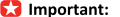 You cannot delete an access account still being used by a device.
You cannot delete an access account still being used by a device.

-
To create an SNMP account, go to SNMP Access Profile.
-
To create a Device Administrator account, go to Device Administrator Access Profile.
